Folder Slice Quick Copy File Info
Introduction
Folder Slice provides a quick way to copy file paths and names, making it easier for users to get file information for sharing or record-keeping.
How to Quickly Copy File Info
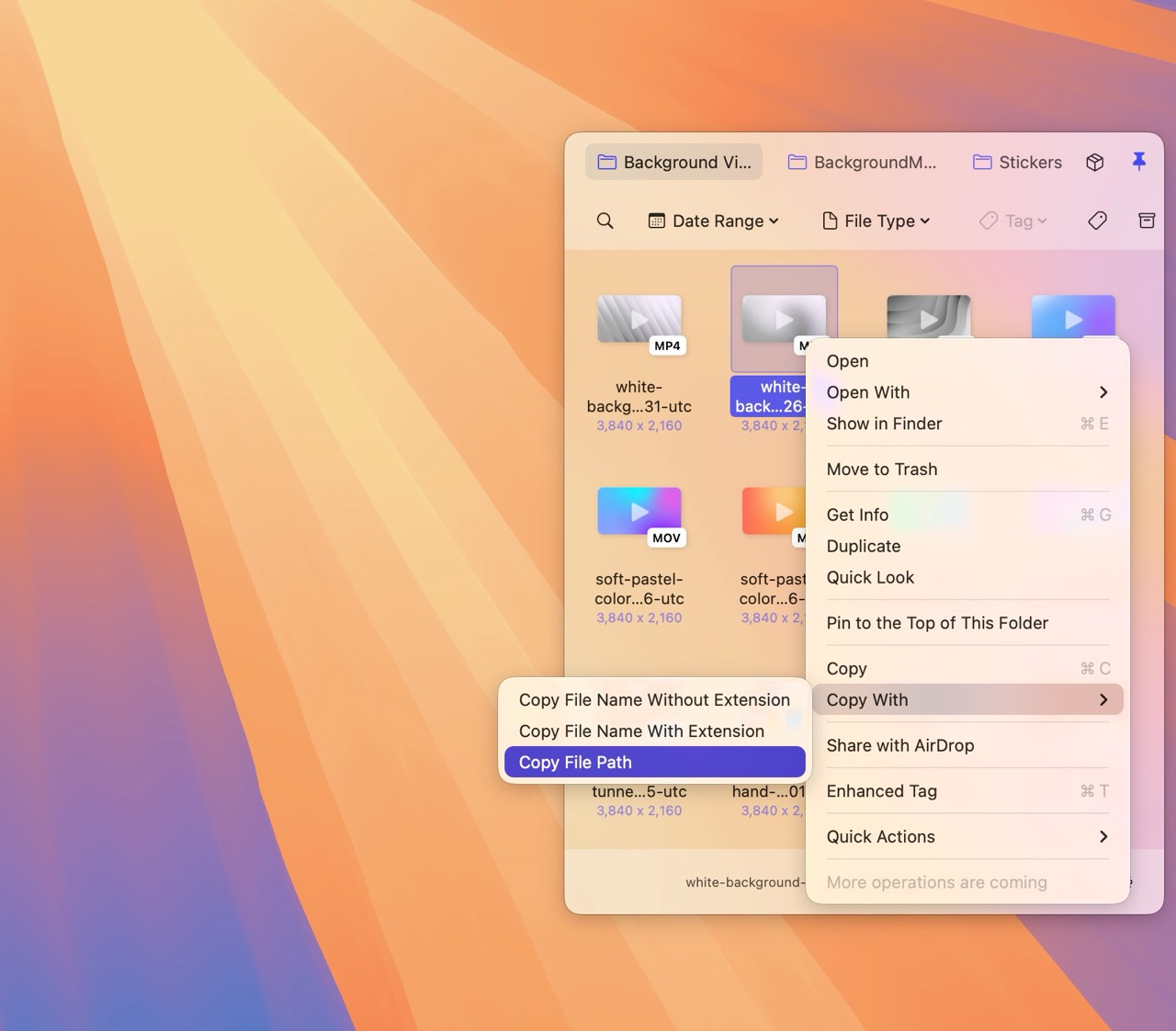
- Open the Folder Slice window.
- Right-click the file you want to copy info from.
- In the context menu, select "Copy" and choose from the submenu:
- Copy file name (with extension)
- Copy file name (without extension)
- Copy file path
- The selected file info will be copied to your clipboard.